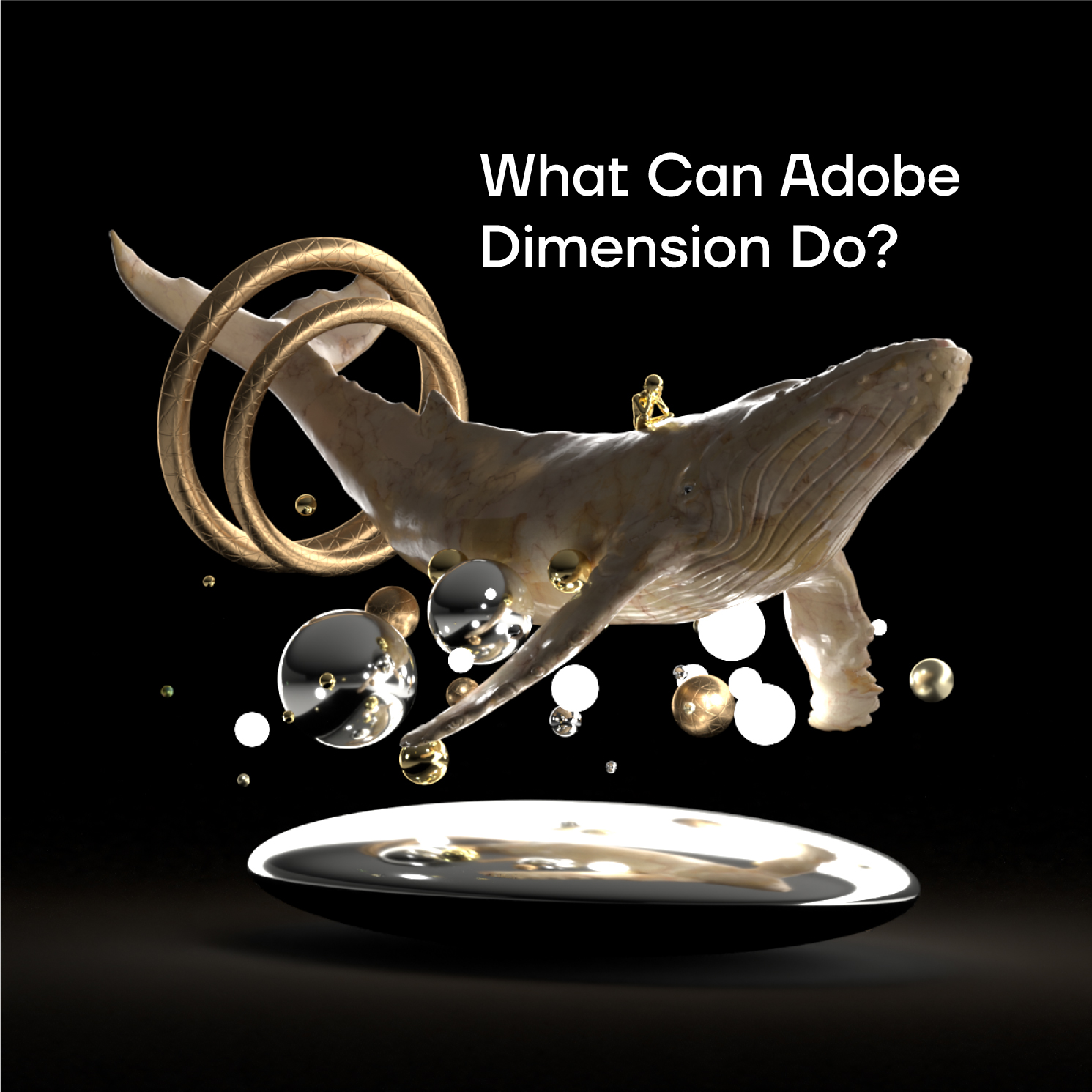What can Adobe Dimension do? Let me tell you—it’s nothing short of a game-changer for designers. If you’ve ever dreamed of transforming your flat, lifeless designs into jaw-dropping 3D creations without breaking a sweat, Adobe Dimension is the tool you’ve been waiting for.
In this post, we’ll dive deep into how Adobe Dimension works, its standout features, and why it’s a favorite among designers looking to save time while delivering professional, photorealistic visuals.
Whether you’re a seasoned designer or just starting out, by the end of this post, you’ll have a clear picture of how this incredible tool can elevate your creative projects.
Have a project in your mind?
Let’s communicate.
What Can Adobe Dimension Do?
Adobe Dimension is a powerful 3D design tool that bridges the gap between imagination and reality. Whether you’re designing realistic product mockups, branding visuals, or interactive 3D scenes, Dimension simplifies complex workflows, making high-quality 3D rendering accessible to everyone.
With its intuitive interface and integration into the Adobe Creative Cloud, Dimension allows creators to produce photorealistic results in a fraction of the time it takes with traditional 3D software. This tool isn’t just for 3D experts—it’s for anyone looking to elevate their designs and bring ideas to life.
If you’re wondering, “What can Adobe Dimension do?”—the answer is simple: it can transform how you create, present, and market your work. Let’s explore its main capabilities:
Create Realistic Mockups

Adobe Dimension makes creating high-quality, realistic mockups effortless.
- Import your 2D designs and turn them into stunning 3D representations.
- Add textures, lighting, and shadows that mimic real-world conditions.
- Perfect for product designers, packaging creators, and marketers looking to impress clients with lifelike visuals.
Explore more about how creative tools can enhance your designs on our Brand Strategy & Identity page.
Simplify 3D Workflows

Unlike traditional 3D software, Adobe Dimension simplifies the entire process:
- Drag-and-drop interface for easy scene building.
- Extensive library of customizable 3D models, materials, and lighting setups.
- Integration with tools like Photoshop and Illustrator for seamless editing.
Check out this Adobe blog post to see how Dimension transforms product design workflows.
Curious about how this could streamline your brand’s design process? Visit our Work page for real-world examples of creative branding projects.
Enhance Branding Projects

Brand designers can elevate their projects with Adobe Dimension:
- Create immersive brand visuals, including product packaging, signage, and merchandise mockups.
- Experiment with different materials and environments to see how designs perform in various settings.
- Impress stakeholders with high-quality 3D renders during presentations.
Learn how we bring brands to life through Brand Activation.
Other Features Worth Mentioning
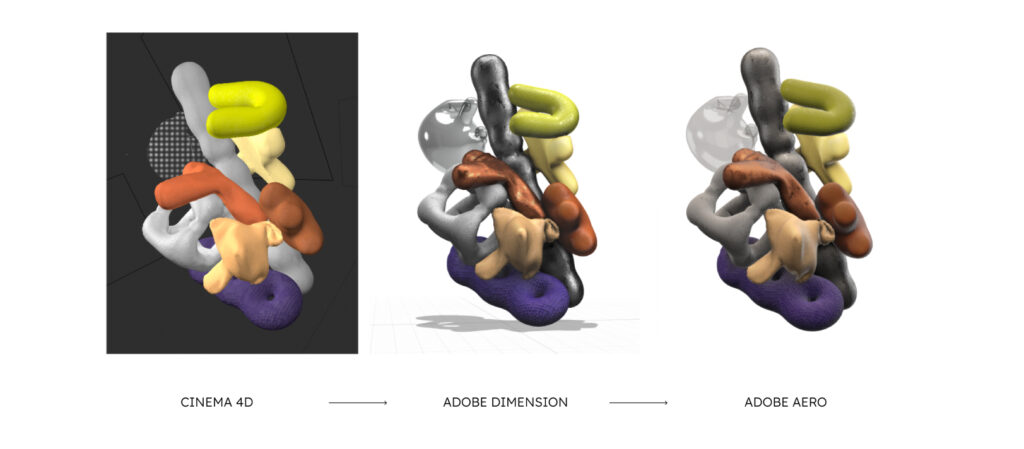
- Photorealistic Rendering: Add realism with high-quality lighting effects and shadows.
- Camera Controls: Easily adjust perspectives to highlight the best angles of your designs.
- Cloud Integration: Save, access, and edit projects from anywhere using Adobe Creative Cloud.
Want to know how Adobe Dimension fits into your design workflow? Visit our Contact page to discuss your next project.
Key Features of Adobe Dimension
Adobe Dimension stands out for its ability to make complex 3D design simple and accessible. Whether you’re a seasoned designer or a beginner, these standout features transform how you create visuals, making workflows faster and outcomes more polished. Let’s take a closer look at what makes Adobe Dimension unique:
Drag-and-Drop Interface
Adobe Dimension’s intuitive drag-and-drop functionality eliminates the learning curve often associated with 3D design tools.
- Easily import 2D and 3D assets directly into your workspace.
- Position, scale, and rotate objects with simple clicks and drags.
- Preview changes instantly as you adjust textures, lighting, or camera angles.
Why It Matters? This feature ensures that even non-technical users can create professional designs without extensive training.
Want to see the results of intuitive design tools in action? Check out our Work.
Integrated Asset Library
Adobe Dimension offers a built-in library of ready-to-use assets, from models to materials and lighting presets.
- Access a collection of 3D objects, textures, and backgrounds to enhance your designs.
- Use Adobe Stock integration to find premium assets seamlessly.
- Customize assets to fit your specific branding needs.

Real-Time Rendering
Forget about waiting hours for renders to process. Adobe Dimension offers real-time previews so you can see your designs as they come to life.
- Make adjustments to textures, colors, or lighting and view the results instantly.
- Use GPU acceleration for faster, high-quality rendering.
- Export production-ready images or interactive 3D assets effortlessly.
Why It Matters? Real-time rendering speeds up workflows, allowing designers to meet tight deadlines without compromising on quality.
For more on how rendering impacts design projects, explore our Brand Strategy & Identity services.
Real-Life Applications of Adobe Dimension
Adobe Dimension isn’t just a tool—it’s a game-changer for professionals across industries. From product design to marketing campaigns, Dimension empowers creatives to produce high-quality visuals without the need for costly resources or extensive technical expertise. Let’s dive into some of its most impactful real-life applications:
A. Product Visualization
Imagine you’re preparing to launch a product. Instead of organizing an expensive photo shoot or waiting for prototypes, Adobe Dimension lets you create photorealistic product visuals in minutes.
- Easily customize materials, lighting, and textures to fit your vision.
- Experiment with different angles and environments to find the perfect shot.
- Showcase your product to clients or stakeholders in a polished, professional way.
For Example, A furniture brand can design and display a chair with wood grain textures, metallic finishes, and fabric choices—all before a single product is manufactured.

See how our Work leverages advanced design tools like Adobe Dimension to deliver impactful results.
Learn more about how Adobe Dimension streamlines product visualization in this Adobe blog post.
B. Packaging Design
Packaging is a brand’s first impression, and Adobe Dimension helps you get it right before production.
- Test designs on realistic 3D models of boxes, bottles, or containers.
- Simulate lighting effects to understand how packaging will look on shelves.
- Iterate quickly by making real-time adjustments to colors, logos, or textures.
A skincare company can see how their logo looks on glass jars versus matte-finished bottles and choose the best option for their audience.

Discover how packaging design plays a crucial role in Brand Strategy & Identity.
C. Marketing Campaigns
Every marketing campaign needs visuals that grab attention, and Adobe Dimension delivers.
- Combine 2D graphics from Photoshop or Illustrator with 3D models to create stunning advertisements.
- Design unique, eye-catching visuals that stand out in print, digital, or social media formats.
- Save time and money by generating professional-quality assets in-house.
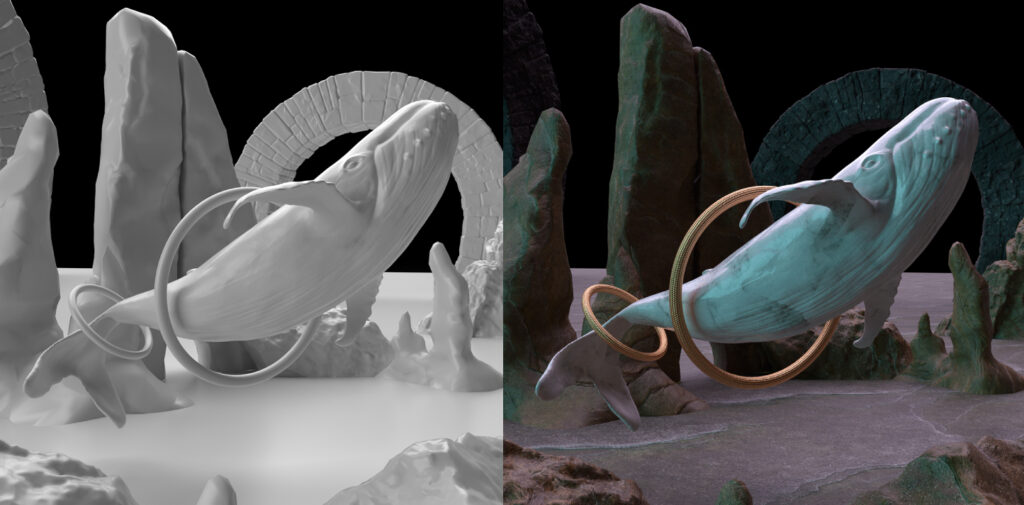
See how we bring creative campaigns to life through Brand Activation.
Why These Applications Matter
From visualizing concepts to creating production-ready designs, Adobe Dimension simplifies workflows for businesses and designers alike. It transforms how you approach product marketing, packaging, and branding, saving time while delivering premium results.
Ready to explore how tools like Adobe Dimension can transform your projects? Reach out to us through our Contact page.
Why Adobe Dimension is a Game-Changer for Designers
Let me share a story from one of my recent branding projects. A client approached us with a challenge: they needed a packaging design concept for a product launch, but the timeline was tight, and the budget didn’t allow for a full-scale photoshoot. That’s when Adobe Dimension became the hero of the project.
In just a few hours, I was able to create a series of photorealistic mockups that showcased the product packaging in different settings. The client was thrilled—not only did we meet their deadline, but we also saved significant costs by skipping the traditional photoshoot process. You can see that below:

Transforming Workflows with Adobe Dimension
Adobe Dimension revolutionizes the way designers approach projects by:
- Saving Time: You can produce high-quality visuals in hours, not days.
- Reducing Costs: Forget expensive photoshoots and props—Dimension lets you design everything digitally.
- Elevating Creativity: Experiment with 3D environments and lighting effects without limits.
The Cost-Time Advantage
Think about this: A single product shoot can take days to plan and execute, not to mention the cost of hiring a photographer, setting up a studio, and sourcing props. Adobe Dimension eliminates all of that. You have complete control over lighting, materials, and angles—all from your desk.
Professional Insight: For branding projects, this tool is indispensable. It allows us to create prototypes and mockups that look so real, clients often mistake them for actual photographs!
Have a project in your mind?
Let’s communicate.
Why It’s Perfect for Branding Projects
At Evoke, we specialize in creating impactful brand visuals that resonate with audiences. Adobe Dimension plays a critical role in our Brand Strategy & Identity services.
Whether we’re designing packaging concepts or crafting campaign visuals, this tool helps us bring ideas to life quickly and efficiently.
FAQs
Ans. Adobe Dimension is a game-changer for branding projects because it allows designers to create photorealistic mockups that showcase brand assets in real-world settings. For instance:
Logo Applications: Visualize how a logo would look on various products like packaging, apparel, or signage.
Packaging Prototypes: Test out designs for packaging and labels before production to ensure they align with the brand’s identity.
3D Branding Campaigns: Combine 2D and 3D assets to create dynamic visuals for advertisements, social media, and presentations.
At Evoke, we use Adobe Dimension to present clients with hyper-realistic prototypes of their branding elements, making it easier for them to envision the final product.
Ans. Yes, Adobe Dimension is ideal for beginners because of its intuitive and user-friendly design.
Drag-and-Drop Interface: You don’t need a background in 3D modeling to start creating. Simply drag assets into your workspace and customize them.
Pre-Made Templates: Adobe Dimension comes with a library of ready-to-use templates and assets, allowing beginners to jumpstart their projects.
Seamless Integration: If you’re familiar with tools like Adobe Photoshop or Illustrator, you’ll find it easy to transfer your 2D designs into Dimension to create stunning 3D visuals.
With just a few tutorials or by exploring the tool yourself, you can master Adobe Dimension and start creating professional-quality designs quickly.
Ans. Adobe Dimension is versatile and serves multiple industries:
Product Design: Create lifelike prototypes for consumer goods, including packaging, electronics, and fashion items.
Marketing and Advertising: Produce captivating campaign visuals that combine 3D objects with 2D artwork.
Retail and E-Commerce: Showcase products in realistic settings, giving customers a better understanding of how they will look in real life.
Architecture and Interior Design: Visualize layouts, furniture placements, and décor concepts in photorealistic environments.
From small businesses to large enterprises, Adobe Dimension is a must-have tool for anyone looking to elevate their visual storytelling.
Ans. Absolutely! Adobe Dimension integrates seamlessly with Photoshop, allowing for a smooth workflow:
Edit Textures: You can export assets from Adobe Dimension to Photoshop to fine-tune textures, add effects, or adjust colors.
2D-to-3D Workflow: Import 2D designs created in Photoshop into Adobe Dimension to turn them into 3D assets.
Smart Updates: When you make changes to the original 2D file in Photoshop, they automatically sync with your project in Dimension.
This integration makes it easy to combine the best features of both tools, enhancing the flexibility and creativity of your projects.
Ans. Adobe Dimension is incredibly cost-effective for small businesses, especially compared to traditional design methods:
No Need for Expensive Photoshoots: Instead of hiring a photographer and renting a studio, you can create professional-quality visuals in-house.
Unlimited Revisions: Make as many changes as you need without additional costs, which is a significant advantage over physical prototyping.
Part of the Creative Cloud Suite: If you’re already subscribed to Adobe Creative Cloud, Dimension is included, making it even more affordable.
For small businesses, Adobe Dimension offers a perfect balance of affordability and professional-grade results, ensuring you can create stunning visuals without breaking the bank.
Want to see how Adobe Dimension could transform your projects? Explore our Work or Contact us for more insights!
Conclusion
Adobe Dimension is more than just a design tool—it’s a gateway to limitless creativity. Whether you’re a branding expert, product designer, or marketing professional, the platform empowers you to bring your ideas to life with stunning photorealism and efficiency.
From creating realistic mockups to streamlining workflows, Adobe Dimension simplifies complex processes, making it accessible to both beginners and seasoned designers.
If you’ve been wondering “what can Adobe Dimension do” for your projects, the answer is simple: it can elevate your designs, save time, and reduce costs while delivering professional-grade results.
Ready to unlock the potential of Adobe Dimension for your business or branding projects? Let’s create something extraordinary together. Contact us at Evoke today to bring your vision to life!